Here are instructions for installing RadarOpus
Go here to download the installers for Mac & Windows.
Click on ‘I need a full RadarOpus installation’
Then click on download for Windows OR Mac as required
Then follow the on-screen instructions.
It is quite a big file so it can take a while to download.
- Use the refresh icon on your browser if it gets stuck. It looks like a little recycling symbol next to the file name in the downloads menu – usually accessible from an icon at the top right of your browser.
- It can take about an hour to install depending on your computer’s hard drive speed.
Once downloaded, follow these steps:
- Turn off your anti-virus software if you have any
- Run the installer and follow directions until the process has completed.
- Turn your anti-virus software back on.
- On a mac, ctrl-click on the installer and then click on OPEN from the new menu.
After the installation has completed
Follow the instructions in the email you received from Luke. This contains your license number and activation code which unlocks RadarOpus on your computer.